 "Arch Duke Maxyenko, Shit Talk Extraordinaire" (arch-duke-maxyenko)
"Arch Duke Maxyenko, Shit Talk Extraordinaire" (arch-duke-maxyenko)
01/06/2014 at 10:18 • Filed to: Kinja Help
 0
0
 12
12
 "Arch Duke Maxyenko, Shit Talk Extraordinaire" (arch-duke-maxyenko)
"Arch Duke Maxyenko, Shit Talk Extraordinaire" (arch-duke-maxyenko)
01/06/2014 at 10:18 • Filed to: Kinja Help |  0 0
|  12 12 |
I can see my notifications, but I can't click on them without the sign in window popping up. I sign in and the process repeats itself. On Chrome, on a laptop.
 ttyymmnn
> Arch Duke Maxyenko, Shit Talk Extraordinaire
ttyymmnn
> Arch Duke Maxyenko, Shit Talk Extraordinaire
01/06/2014 at 10:20 |
|
Me too. I can still access my notifications through private view. Thanks, Kinja.
 Sn210
> Arch Duke Maxyenko, Shit Talk Extraordinaire
Sn210
> Arch Duke Maxyenko, Shit Talk Extraordinaire
01/06/2014 at 10:21 |
|
Same thing happened to me. On Safari on an iphone. Went through private view instead
 DatASSun
> Arch Duke Maxyenko, Shit Talk Extraordinaire
DatASSun
> Arch Duke Maxyenko, Shit Talk Extraordinaire
01/06/2014 at 10:22 |
|
It once me to log in just like you guys .. I normally use my FB and it wont allow it .. it brings the screen up then just directs me back to the page I was already on and not my notification I clicked to see.. .
 Nibbles
> Arch Duke Maxyenko, Shit Talk Extraordinaire
Nibbles
> Arch Duke Maxyenko, Shit Talk Extraordinaire
01/06/2014 at 10:47 |
|
Me too. Private view doesn't work. Ernie's got my browser and OS information on file ;)
 Ernie @ Kinja
> Arch Duke Maxyenko, Shit Talk Extraordinaire
Ernie @ Kinja
> Arch Duke Maxyenko, Shit Talk Extraordinaire
01/06/2014 at 11:20 |
|
Yes, we're looking into it. In the mean time, head over to yourname.kinja.com/private/notifications - if you get a 401 (you might!) refresh a few times. I'll let you know when the notification bug is fixed.
 Ernie @ Kinja
> Nibbles
Ernie @ Kinja
> Nibbles
01/06/2014 at 11:20 |
|
If by file you mean somewhere in my notifications history! :D
 Arch Duke Maxyenko, Shit Talk Extraordinaire
> Ernie @ Kinja
Arch Duke Maxyenko, Shit Talk Extraordinaire
> Ernie @ Kinja
01/06/2014 at 11:30 |
|
It works now
 Nibbles
> Ernie @ Kinja
Nibbles
> Ernie @ Kinja
01/06/2014 at 11:37 |
|
Here it is again, for posterity
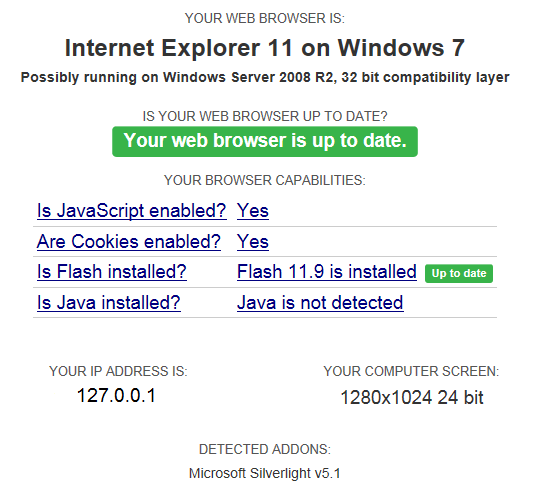
Again, thanks for all the help you provide :)
 Ernie @ Kinja
> Arch Duke Maxyenko, Shit Talk Extraordinaire
Ernie @ Kinja
> Arch Duke Maxyenko, Shit Talk Extraordinaire
01/06/2014 at 11:46 |
|
Woohoo!
 Arch Duke Maxyenko, Shit Talk Extraordinaire
> Ernie @ Kinja
Arch Duke Maxyenko, Shit Talk Extraordinaire
> Ernie @ Kinja
01/06/2014 at 11:47 |
|
And now it doesn't
 Ernie @ Kinja
> Arch Duke Maxyenko, Shit Talk Extraordinaire
Ernie @ Kinja
> Arch Duke Maxyenko, Shit Talk Extraordinaire
01/06/2014 at 12:26 |
|
Really? Working okay for me. Try clearing your cache and giving it another spin. If that fails, can you copy/paste or screenshot your results from whatismybrowser.com? Make sure you strip out the IP address information, for security purposes.
 Arch Duke Maxyenko, Shit Talk Extraordinaire
> Ernie @ Kinja
Arch Duke Maxyenko, Shit Talk Extraordinaire
> Ernie @ Kinja
01/06/2014 at 12:31 |
|
We're good now. It's been getting better as the day goes on.